Ignorance has never been bliss, in fact it’s frustrating and wastes both time and money. There are two key components for combating ignorance:
- A solid knowledge base
- The opportunity to continue learning
With those two goals in mind, we have been hard at work creating Support articles for our ticketing system Knowledge Base. So far we have completed just under 100 articles ranging from “How do I turn this thing on,” to advanced tips and advice for the entire suite of Partner Software products.
SIGN IN TO THE PARTNER SUPPORT HUB
To access the Knowledge Base, sign into the Partner Team Support Hub:
https://harrisutilitygroup.na3.teamsupport.com/login/user
Note: If you do not have sign-in credentials, or if you sign directly into the ticket portal, contact [email protected] to send Hub credentials to your address.
When you sign in you will see the Tickets Portal (“Tickets”) and a link for the Knowledge Base.
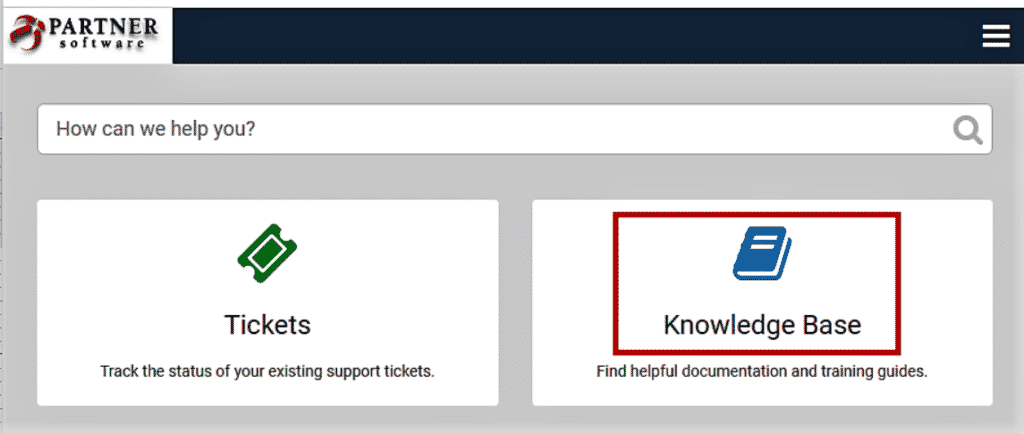
The Knowledge Base is broken up into sections of Help Guides: articles that provide documentation, instructions, and insight into your daily workflow.
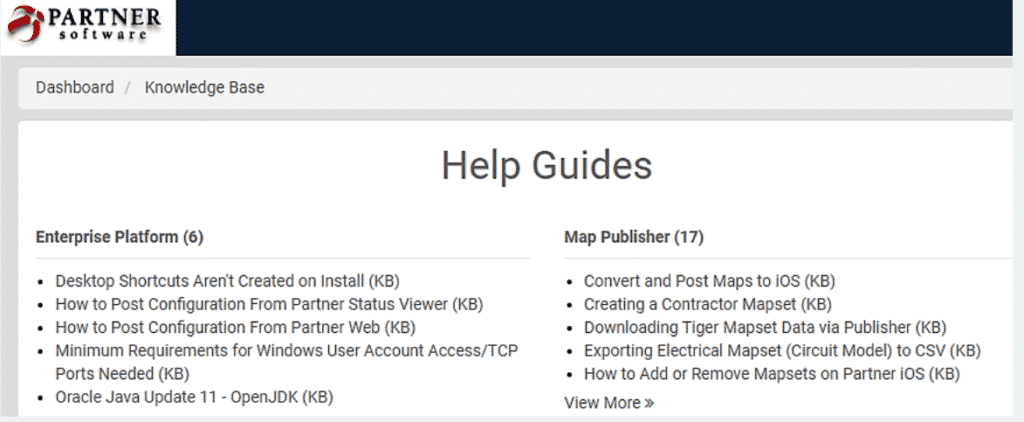
You can choose a subject, or click on a specific article.
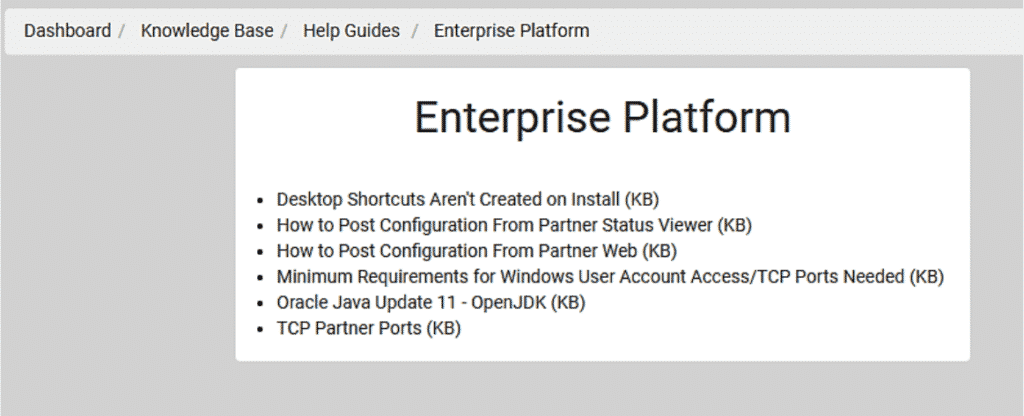
We will also be making Release Notes available for products as they become available.
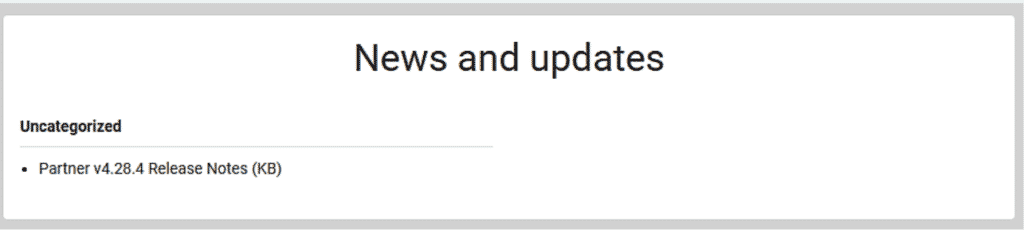
The Knowledge Base will grow with time and we need your help to perfect it. If you:
• Don’t see an article on the subject you are searching for
• Find any part of a document confusing or unhelpful
• Get different results than the document discusses
• Have suggestions for improvement
Please don’t hesitate to contact Partner Support and let us know! Simply open a Support ticket and put the following in the Subject line: KnowledgeBase Suggestion –
Include the following:
• Issues you are trying to address
• Details about the symptoms of the issue
• Details regarding what you are trying to accomplish and how
Our goal is to empower our users, minimize your need to ask for assistance, and maximize your ability to be creative and problem-solve. By working together, we can reach and exceed those goals.

